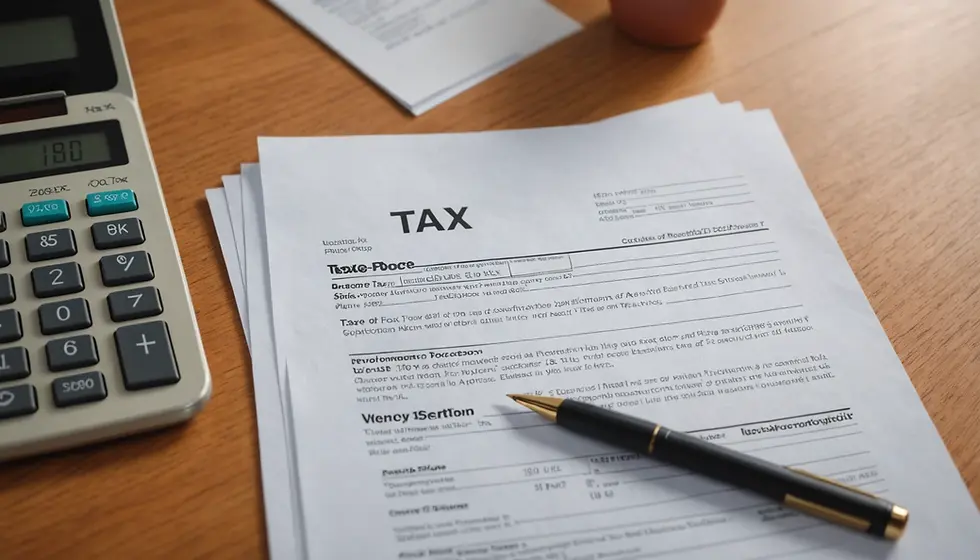How to do Invoice ageing for Sec 43B(h) in Excel ?
- Sandeep Singh
- Feb 14, 2024
- 1 min read
Updated: Mar 2, 2024
Section 43B(h) of Income Tax Act 1961 provides that any sum payable to micor or small enterprise must be paid within 45 days (prescribed under Section 15 of MSME Act). If any taxpayer fails to make the payment to the micor or small enterprise supplier within 45 days then the deduction for the said expense shall be allowed in the year when actual payment was made. The accrual basis of claiming deduction shall not be allowed if payment to micro or small enterprise seller is not made within 45 days.
Therefore, it becomes important to compute the ageing of outstanding invoices. But most of the Indian businesses do not record the payments invoice wise and thus they face difficulties in identification of outstanding invoices. With the help of the excel, this process can be simplified.
In one excel sheet prepare the data of all the invoices from suppliers which may be downloaded from the purchase register of the accounting software. Prepare the columns of Date of Invoice, Party Name, Invoice Amount. A column of Invoice number can also be added. At the end, add one column of Outstanding Amount. In another sheet prepare the closing balance of the suppliers. In first sheet sort the data with latest date to older date. In the first cell of Outstanding Amount enter the below mentioned formula:
=MIN(SUMIF(Creditors!$B$7:$B$233,'purchase and expenses'!B2,Creditors!$C$7:$C$233)-SUMIF(OFFSET($B$1,0,0,ROW(B2)-ROW($B$1)),B2,OFFSET($D$1,0,0,ROW(D2)-ROW($D$1))),C2)
This formula is based on the assumption that the closing balance of the suppliers pertains to the latest available invoices.
You may download the excel file with some data for your reference from here :